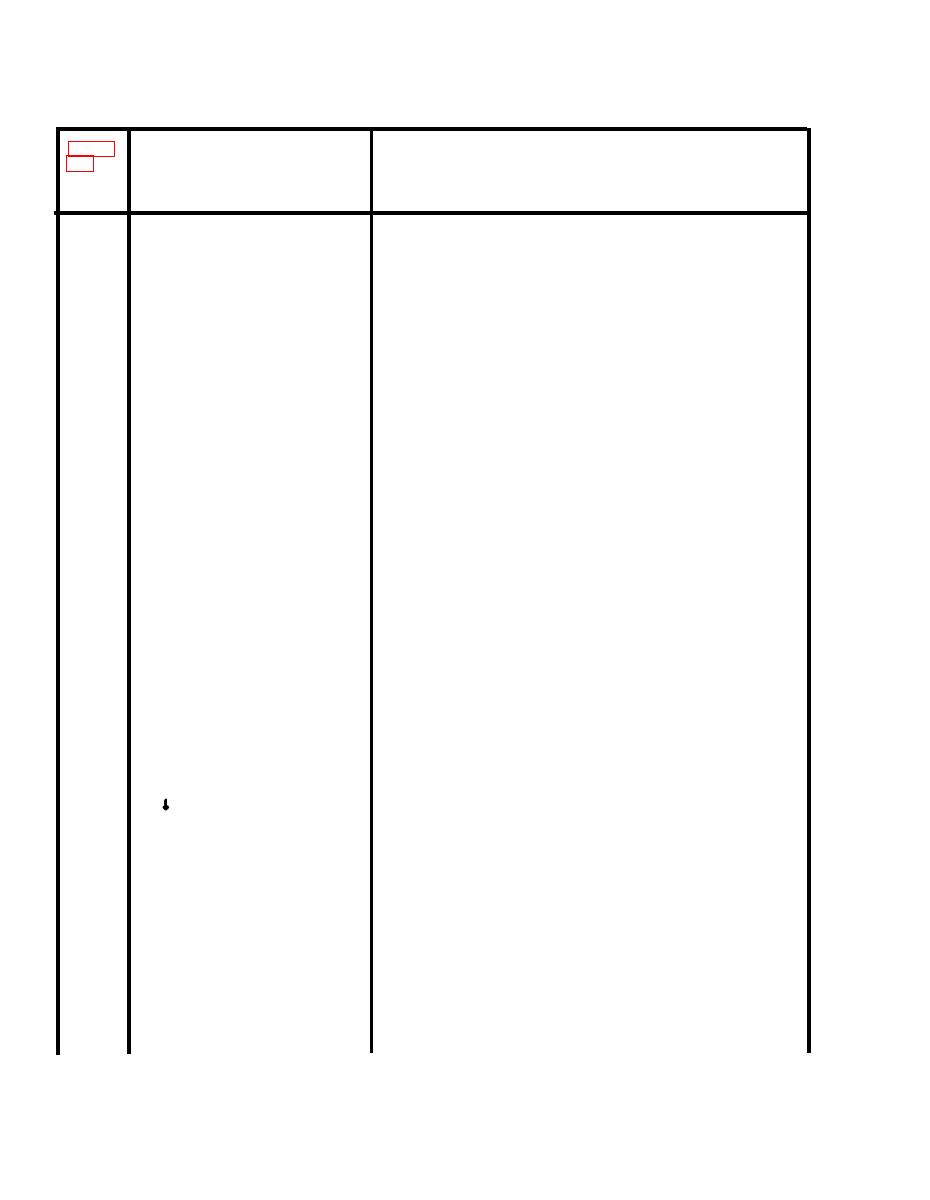
TM 11-6660-266-13
Table 2-2. RDF Unit/CDU Operating Controls and Indicators
Index
Nomenclature
No.
Function
LIGHT
During normal operation, depressing the key toggles the
9
------
back lighting of the display screen on and off. During the
+/-
alternately assigns positive or negative values to the
elevation reference angle.
Key is active only when the RDF Unit is in AFC OFF mode.
FREQ
10
Depressing the key toggles the rate of change (increase or
SWEEP
decrease) In receiver tuning frequency between slow,
S/M/F
medium, and fast. The selected sweep rate is shown on the
display screen.
Key is active only when the RDF Unit is in AFC OFF mode.
DECRES
11
RCVR
Depressing the key decreases receiver tuning frequency at
the selected frequency sweep rate.
FREQ
Key is active only when the RDF Unit is in AFC OFF mode.
INCRES
12
RCVR
Depressing the key increases receiver tuning frequency at
the selected frequency sweep rate.
FREQ
Key alternately toggles receiver Automatic Frequency
13
AFC
Control (AFC) on and off. When AFC is off, receiver tuning
ON/OFF
frequency Is manually controlled with the DECRES and
INCRES RCVR FREQ keys.
ANT
Key is active only when the RDF Unit is in AUTO TRACK
14
OFF mode. Depressing the key actuates the elevation servo
DOWN
system to lower the RDF antenna (decrease elevation angle)
at the selected stew rate. Motion continues as long as the
key is depressed and will automatically stop the -5 stop limit
(depression).
Enables the RDF Unit BIT mode and displays the BIT test
15
BIT
select menu. The test to be performed is selected by
depressing the appropriate numeric key indicated on the
display screen.
2-8



 Previous Page
Previous Page
