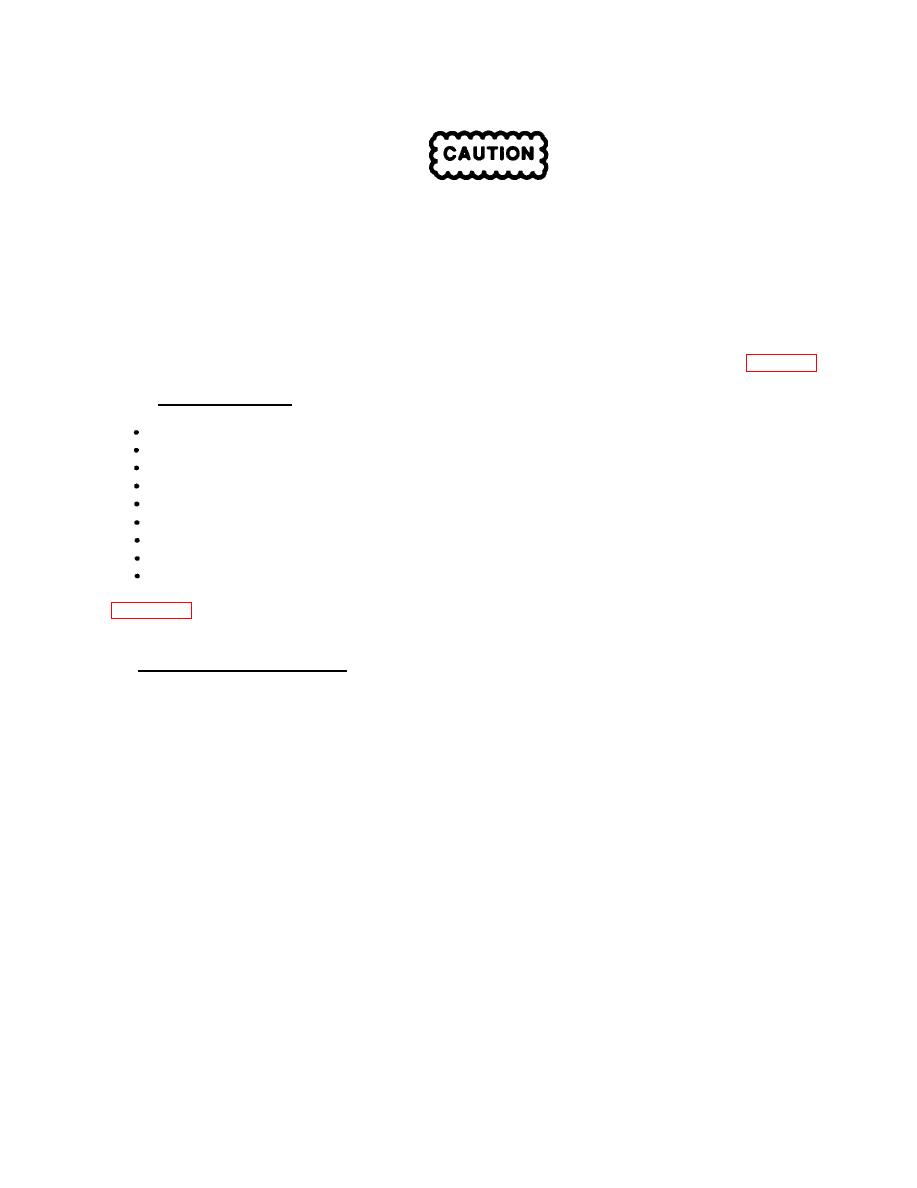
TM 11-6660-266-13
To unpack the equipment from the transportation cases, proceed as follows:
TO EQUALIZE PRESSURE, PRESS PRESSURE RELIEF VALVE
BUTTON BEFORE UNLOCKING CASE.
a. Press transportation case pressure relief valve button to equalize case pressure.
b. Disengage 1/2-turn draw latches by flipping locking key up and turning each key counterclockwise (CCW).
c. Remove equipment from transportation case.
d. Inspect equipment in accordance with Preventive Maintenance Checks and Services listed in Table 2-6.
2-4-4. Installation Instructions. To install the AN/TMQ-38, the following 9 major steps must be performed:
Install the Marwin Processor
Install the Printer
Install the DCT
Install the Power Suppfy Unit
Install interconnect cables W5, W7, W8, W9, and W11
Connect primary power and grounding cables
Install the NAVAID Antenna Set
Install the RDF Unit
Install the 24 VDC Power Supply
Figure 2-6 illustrates the interconnection of the major components of the AN/TMQ-38 and can be used as a
convenient reference while setting up the system
a. Install Marwin Processor as follows:
(1) Remove MARWIN Processor from case #5 and place unit, with cover facing upwards, on operational work
surface.
(2) Prepare MARWIN Processor for use as follows:
(a) Release two cover latches.
(b) Lift and slide cover to right until hinge pins on case disengage from cover. Remove cover.
NOTE
The cover can be stored by rotating it 180 and reinstalling it on the
hinge pins.
(c) Position MARWIN Processor on work surface so that the front panel is facing forward.
(d) Remove protective covers from MARWIN Processo r connectors S1 through S5.
2-23



 Previous Page
Previous Page
