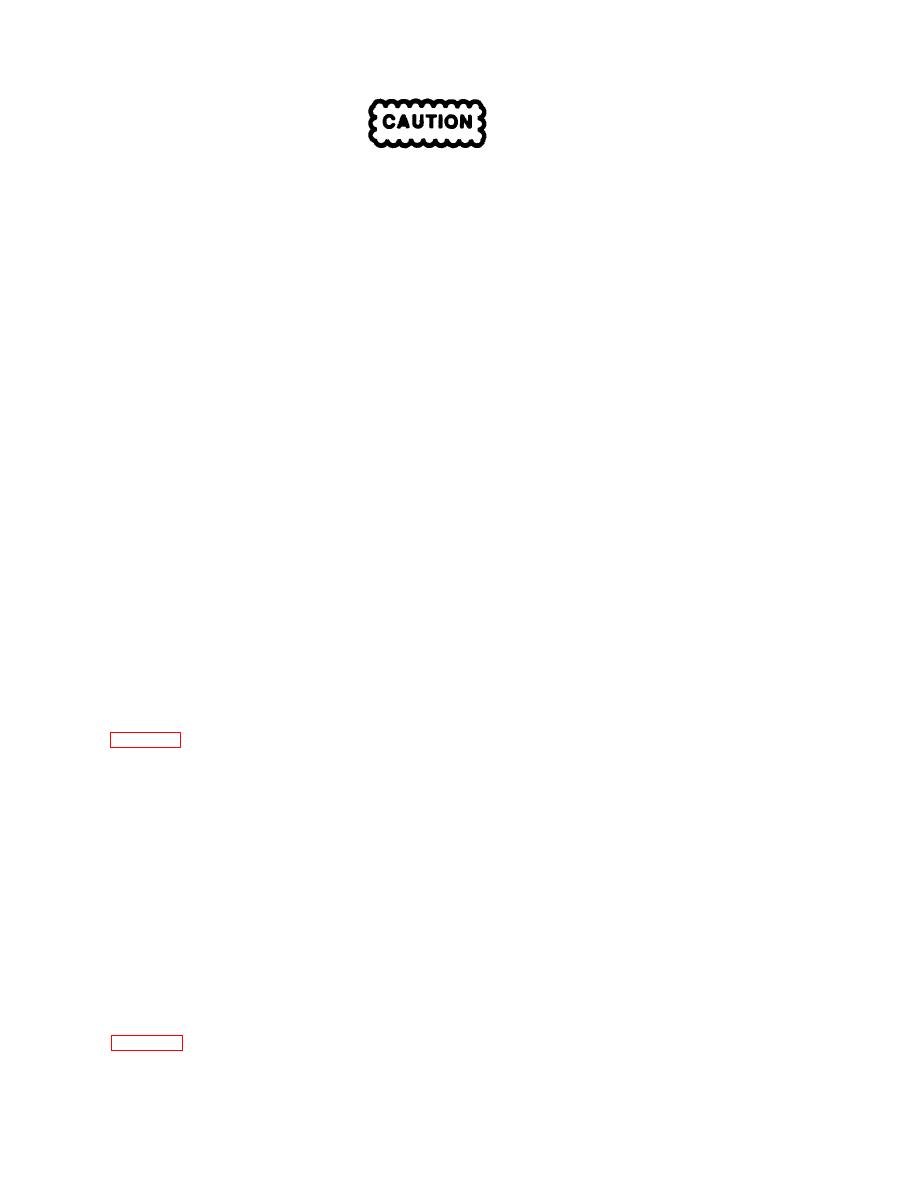
TM 11-6660-266-13
ENSURE THAT POWER SUPPLY UNlT OUTPUTS ARE TURNED OFF
BEFORE PRIMARY POWER IS CONNECTED TO SYSTEM TO
PREVENT DAMAGE TO EQUIPMENT.
(2) Ensure that Power Supply Unit PROCESSOR Power Select Switch and RDF Power ON/OFF switch are in
the OFF position.
(3) Connect Power Supply Unit to AC power source as follows:
NOTE
If AC power source is located within 50 feet of Power Supply Unit, steps
(c), (d), and (1) may be omitted and W1P2 may be connected directly to
Power Supply Unit AC IN connector J1.
(a) Remove cables W1 and W2 from case #8.
(b) Remove protective cover from Power Supply Unit AC IN connector J1.
(c) Remove protective covers from both connectors on W2.
(d) Connect W2P2 to Power Supply Unit AC IN connector J1.
(e) Remove protective cover from connector W1P2.
(f) connect W1P2 to W2P1.
(g) Connect W1P1 to AC power source.
(h) Set Power Supply Unit AC PWR circuit breaker to ON.
(i) Ensure that Power Supply Unit AC INPUT POWER LED is illuminated. If LED is not illuminated, refer
to Chapter 3.
(4) Connect Power Supply Unit to DC power source as follows:
(a) Remove cable W3 from case #8.
(b) Remove protective cover from Power Supply Unit DC IN connector J2.
(c) Remove protective covers from both connectors on W3.
(d) Connect W3P2 to Power Supply Unit DC IN connector J2.
(e) Connect W3P1 to DC power source connector.
(9 Set Power Supply Unit DC PWR circuit breaker to ON.
(g) Ensure that Power Supply Unit DC INPUT POWER LED is illuminated. If LED is not illuminated, refer
to Chapter 3.
2-28



 Previous Page
Previous Page
