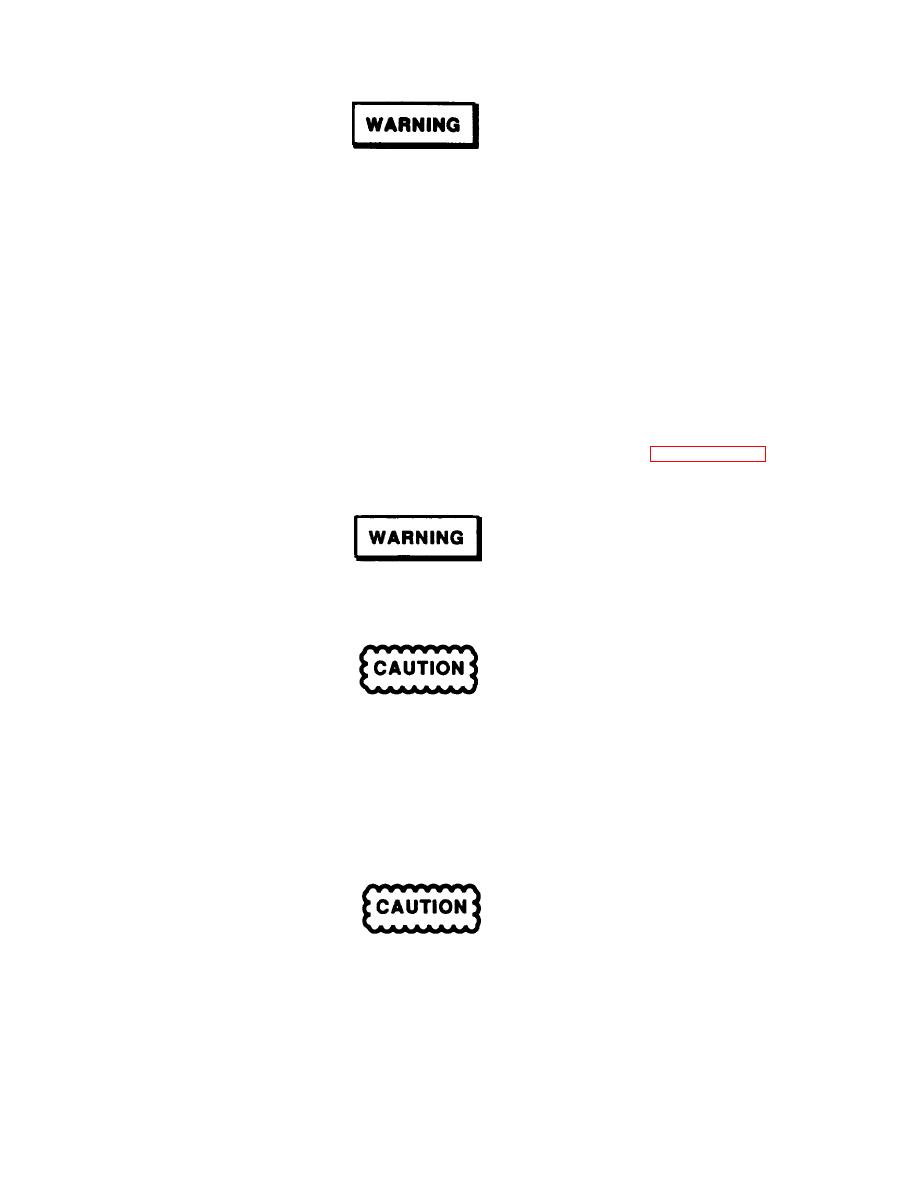
TM11-6660-266-13
TO PREVENT INJURY TO PERSONNEL OR DAMAGE TO THE
COMPONENT BEING REPLACED, ENSURE AC OR DC POWER TO
THE COMPONENT IS TURNED OFF.
a. Turn off power as follows:
(1) To replace Power Supply Unit or primary power input cables W1, W2, or W3, turn off power at the primary
power source.
(2) To replace any other component, set Power Supply Unit RDF AC ON/OFF switch to OFF position and
PROCESSOR power select switch to OFF position.
b. As applicable, disconnect cable(s).
c. Remove component.
d. Install replacement component in accordance with the applicable Installation procedure in Paragraph 2-4-4.
3-7. CLEANING.
TO PREVENT INJURY TO PERSONNEL, ENSURE POWER TO THE
SYSTEM IS DISCONNECTED PRIOR TO CLEANING.
DO NOT USE ABRASIVE RUBBING COMPOUNDS OR SOLVENTS
TO CLEAN PAINTED SURFACES OR FRONT PANEL DISPLAYS.
PERMANENT DAMAGE TO SURFACES MAY RESULT.
a. Remove dust and loose dirt from all external surfaces using a clean soft lintless cloth. Remove grease, and
ground-in dirt from external surfaces using a clean soft lintless cloth dampened (not wet) with a mild detergent.
Dry thoroughly.
b. Clean the MARWIN Processor air filter as follows:
TO PREVENT DAMAGE TO EQUIPMENT, DO NOT USE FORCED AIR
TO CLEAN AIR FILTER.
(1) Open the MARWIN Processor front panel by loosening three screws.
3-42



 Previous Page
Previous Page
