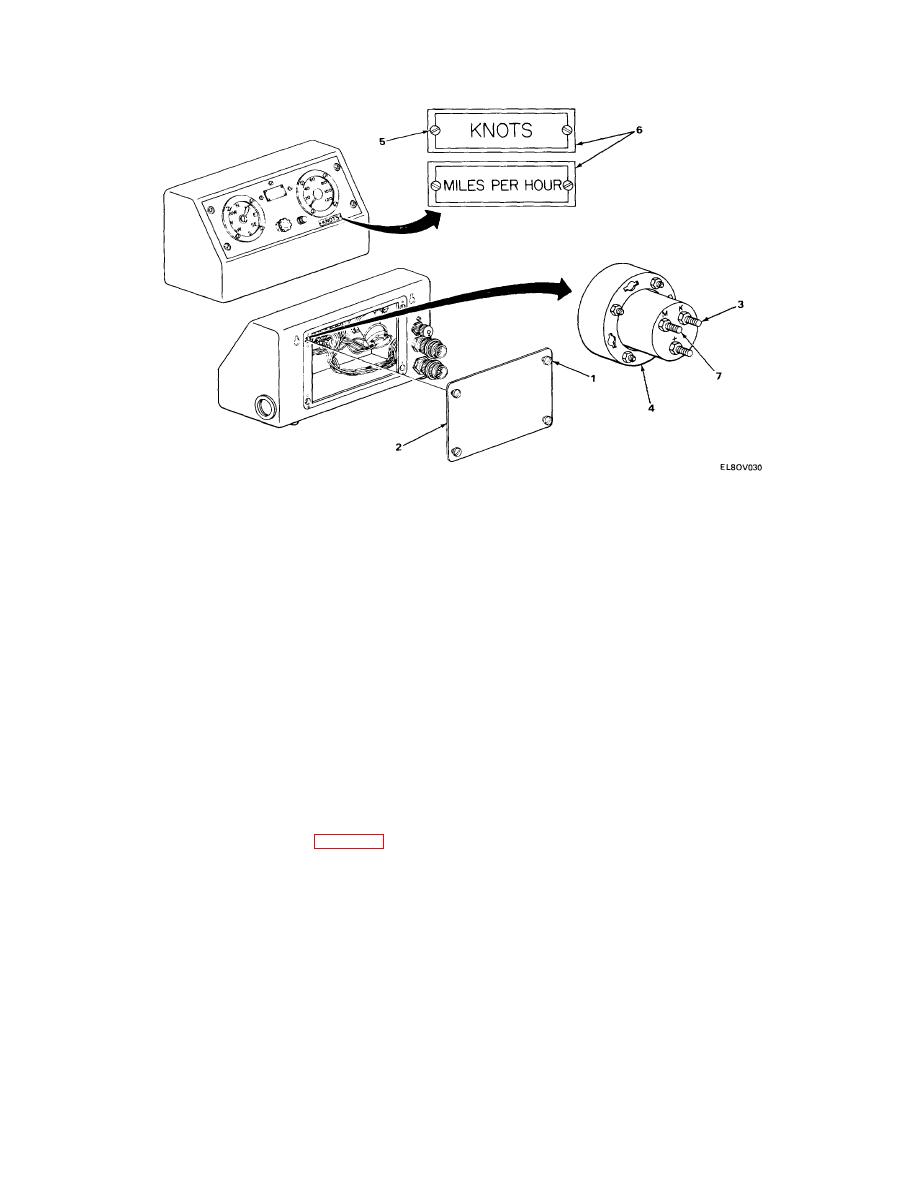
TM 11-6660-200-14
4-18. WINDSPEED INDICATOR ADJUSTMENT FOR KNOTS OR MPH.
1. Loosen four turn-lock fasteners (1) and remove rear cover (2).
NOTE
For indication of knots, perform steps 2, 3, and 4. For indication of miles per hour,
perform steps 5 through 7.
2. Connect orange wire (white wire numbered 4-14 on some indicators) to terminal K (3) on
windspeed indicator (4).
3. Remove two screws (5) and position identification plate (6) to indicate knots.
4. Install two screws (5). Perform step 8.
5. Connect orange wire (white wire numbered 4-14 on some indicators) to terminal M (7) on
windspeed indicator (4).
6. Remove two screws (5) and position identification plate (6) to indicate miles per hour.
7. Install two screws (5).
8. Install rear cover (2) and tighten four turn-lock fasteners (1).
NOTE
Some models of indicator include a dial mask mounted behind window. Mask is marked
either KNOTS or MILES PER HOUR. If mask does not reflect display selected, carefully
remove indicator from front panel (para 4-19). Remove indicator window and mask and
turn mask over to indicate proper display. Replace mask and indicator window and install
indicator to front panel.
4-24



 Previous Page
Previous Page
