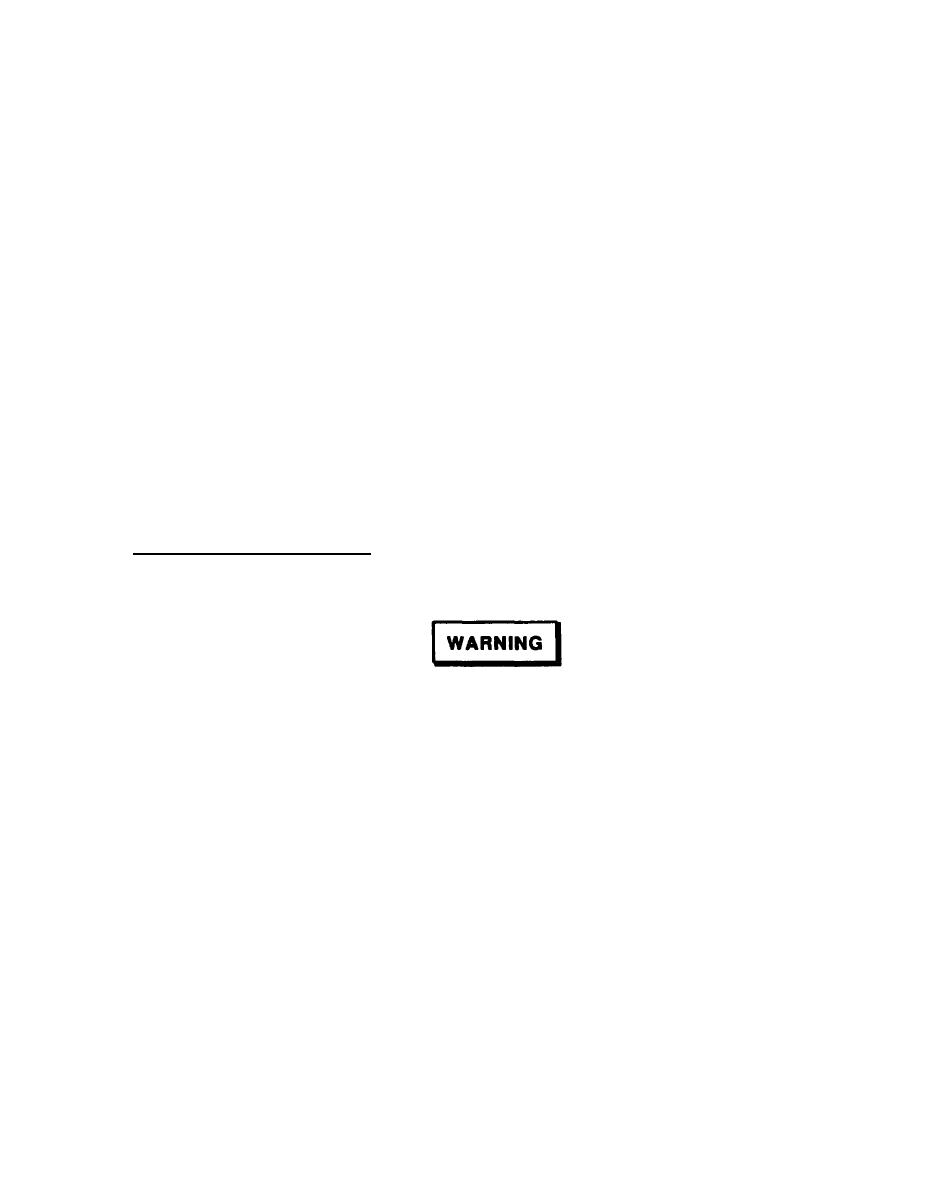
TM 11-6660-266-13
(8) Connect RDF Unit to MARWIN Processor as follows:
(a) Remove cables W18 and W19 from case #9.
(b) Remove protective covers from RDF connectors J3 and J5.
(c) Remove protective cover from connector W18P1.
(d) Connect W18P1 to RDF connector J3.
(e) Remove protective cover from connector W19P1.
(9 Connect W19P1 to RDF connector J5.
(g) Remove protective cover from MARWIN Processor FM connector.
(h) Remove protective cover from connector W18P2.
(i) Connect W16P2 to MARWIN Processor S4 connector.
(j) Remove protective cover from connector W19P2.
(k) Connect W19P2 to MARWIN Processor FM connector.
i. Install 24 VDC Power Supply as follows:
(1) Remove 24 VDC Power Supply from case #9 and place unit, with handle facing upwards, next to RDF Unit.
ENSURE THAT 24 VDC POWER SUPPLY IS PROPERLY GROUNDED
BEFORE POWER IS CONNECTED TO PREVENT ELECTRICAL
SHOCK.
(2) Install 24 VDC Power Supply grounding cable as follows:
(a) Locate a point of ground as near as possible to 24 VDC Power Supply.
(b) Drive grounding rod into ground by striking rod with sledgehammer IAW FM 6-15.
(c) Remove grounding cable from case #9.
(d) At 24 VDC Power Supply panel, loosen wing nut on GND stud by turning wing nut counterclockwise
until free. Remove wing nut and lock washer. DO NOT REMOVE FLAT WASHER.
(e) Slide eyelet of ground cable over GND stud.
(f) With cable eyelet in place, install lock washer and wing nut on GND stud. Tighten wing nut by turning
clockwise.
(g) Clamp other end of grounding cable to grounding rod.
2-37



 Previous Page
Previous Page
