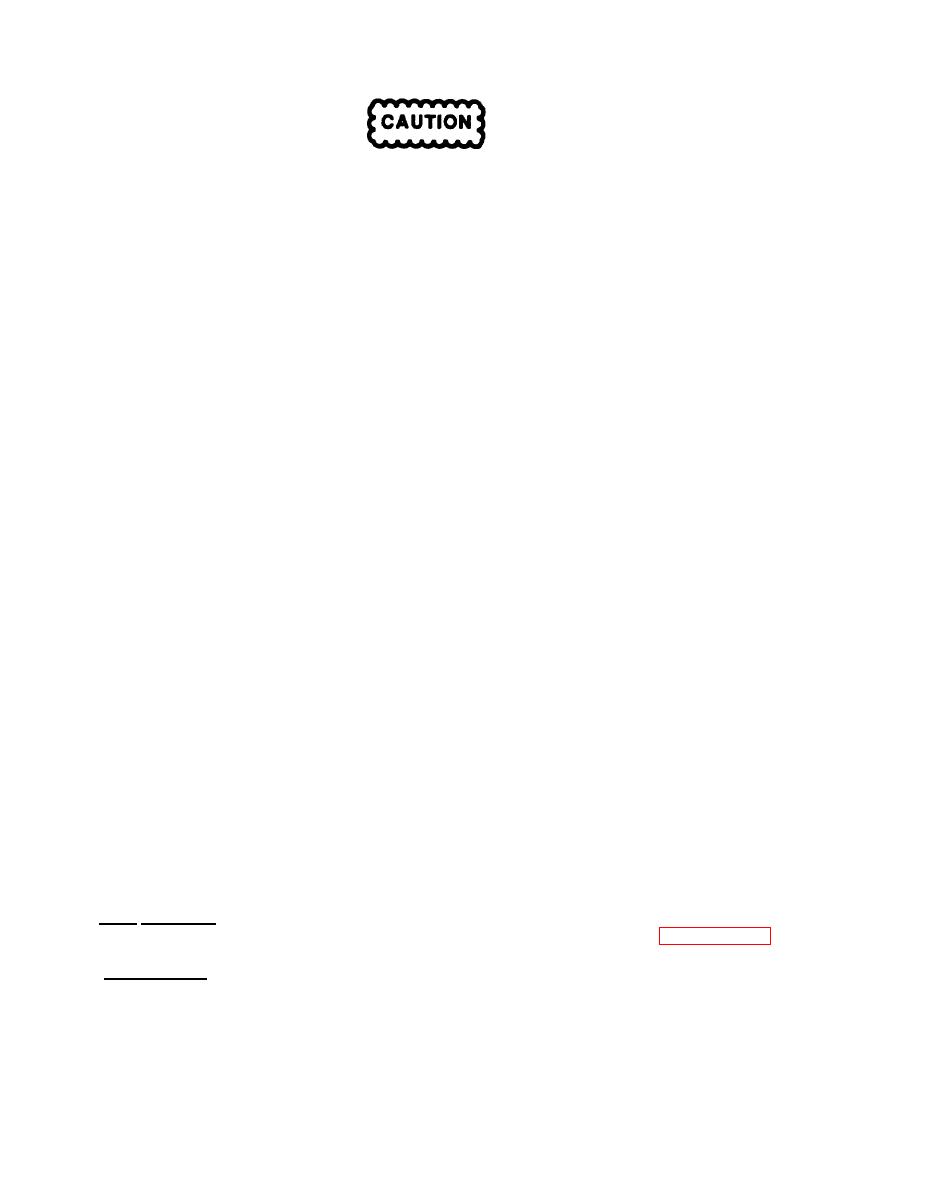
TM 11-6660-266-13
ENSURE THAT 24 VDC POWER SUPPLY OUTPUT IS TURNED OFF
BEFORE POWER IS CONNECTED TO PREVENT DAMAGE TO
EQUIPMENT.
(3) Ensure that 24 VDC Power Supply AC PWR circuit breaker is in off position.
(4) Connect 24 VDC Power Supply to RDF Unit and Power Supply Unit as follows:
(a) Remove cables W6 and W20 from case #9.
(b) Remove protective covers from 24 VDC Power Supply AC IN connector J1 and DC OUT connector J2.
(c) Remove protective covers from both connectors on W20.
(d) Connect W20P1 to 24 VDC Power Supply DC OUT connector J2.
(e) Remove protective cover from RDF connector P1.
(f) Connect W20P2 to RDF connector P1.
(g) Remove protective cover from connector W6P2.
(h) Connect W6P2 to 24 VDC Power Supply AC IN connector J1.
(i) Remove protective cover from Power Supply Unit RDF connector J6.
(j) Remove protector cover from connector W6P1.
(k) Connect W6P1 to Power Supply Unit RDF connector J6.
NOTE
Reinstall protective covers on all unused MARWIN Processor connectors.
2-5.
INITIAL ADJUSTMENTS, DAILY CHECKS, AND SELF TEST.
2-5-1. Initial Adjustments. No initial control settings or adjustments are required prior to power-up. After power-
up and self test, the RDF Unit must be aligned to a known azimuth angle in accordance with paragraph 2-5-4.
2-5-2. Daily Checks. should be performed on an as required basis and consist of inspecting the
equipment for damage in accordance with the PMCS procedures contained in Section II. These checks should
be performed each time the equipment is unpacked and during system set-up. It is not necessary to perform the
PMCS procedures after each use if the system is not dismantled and repacked.
2-38



 Previous Page
Previous Page
